- Google Maps is crashing when users request public transit directions on Android, while other navigation types still work.
- Clearing the cache and rolling back app updates may offer temporary relief until Google releases a fix.
Some Android users are reporting that Google Maps crashes whenever they attempt to get public transit directions, such as buses or trains. Walking, driving, and cycling directions continue to work as expected. The problem has been noted across different devices and regions, including the U.S., the UK, Germany, and others.
Users on Reddit and Google’s support forums have shared frustrations that clearing the app cache, reinstalling Maps, and even wiping app data did not resolve the issue. The crash consistently occurs immediately after selecting public transport directions.
Also Read: Google Confirms Media Controls Bug in Google Maps.
Android Authority and Android Police have independently confirmed the crash in recent versions of Google Maps—especially version 25.30.00.785163646—even though not every user on that version encounters the problem. The inconsistent impact suggests the bug may be tied to specific device configurations or account setups.
At this point, Google has not issued an official response or announcement. The Maps status dashboard remains unchanged, indicating that the issue may not yet meet the threshold for a public incident report.
Affected by Google Maps Crash.
Public transit navigation is the only category causing crashes. Users reported that stops, routes, and schedules related to buses or trains trigger the app to abruptly close. All other navigation modes continue to function normally.
Affected users can consider temporary workarounds:
- Try using driving or walking directions instead of transit
- Switch to another navigation app for public transport, such as Moovit or Citymapper
- On Android, uninstalling recent updates may help restore functionality—via Settings → Apps → Google Maps → tap overflow menu → Uninstall updates.










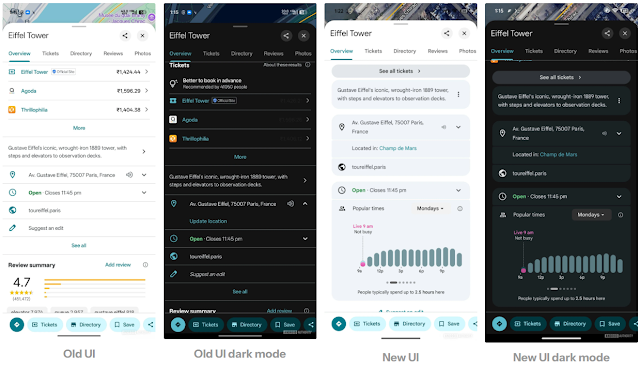


 Latest Google News, Updates, and Features. Everything You Need to Know About Google
Latest Google News, Updates, and Features. Everything You Need to Know About Google