- The Pixel 10 series is physically larger due to bigger batteries and the likely inclusion of internal magnets for Qi2 wireless charging.
- Google is preparing to launch a "Pixelsnap" accessory ecosystem that supports Qi2 magnetic alignment for improved charging and usability.
The upcoming Pixel 10 series is set to be noticeably thicker and heavier compared to previous models. This change is likely driven by two key improvements: the adoption of Qi2 magnetic wireless charging and the addition of larger batteries across the entire lineup.
Google Pixel 10 Specifications.
Leaked specifications show that while the Pixel 10 will retain the same height and width as the Pixel 9, its thickness will slightly increase from 8.5 millimeters to 8.6 millimeters. Its weight will rise by 6 grams, bringing it to a total of 204 grams. This is largely attributed to the inclusion of a larger 4,970 mAh battery. The Pixel 10 Pro will see similar changes, gaining a slightly thicker frame and increasing in weight to 207 grams with a 4,870 mAh battery.
The Pixel 10 Pro XL is expected to become the heaviest in the lineup, rising from 221 grams to 232 grams and housing a 5,200 mAh battery. Even the Pixel 10 Pro Fold is seeing a small bump, now measuring 10.8 millimeters thick and weighing 258 grams.
Also Read: Google Sets Launch Date for Pixel 10 Series.
These design adjustments align with major upgrades under the hood. Based on leaks and early accessory listings, the Pixel 10 lineup is expected to support the Qi2.2.1 wireless charging standard. This includes 25-watt charging speeds and the introduction of magnetic alignment technology, similar to Apple’s MagSafe system. Google appears to be launching a new accessory ecosystem called "Pixelsnap," which includes magnet-compatible cases designed to securely attach to Qi2 chargers.
Pixel 9 vs Pixel 10 Series Comparison.
| Model | Height & Width | Thickness | Weight | Battery |
|---|---|---|---|---|
| Pixel 9 | 152.8 x 72mm | 8.5mm | 198g | 4700 mAh |
| Pixel 10 | 152.8 x 72mm | 8.6mm | 204g | 4970 mAh |
| Pixel 9 Pro | 152.8 x 72mm | 8.5mm | 199g | 4700 mAh |
| Pixel 10 Pro | 152.8 x 72mm | 8.6mm | 207g | 4870 mAh |
| Pixel 9 Pro XL | 162.8 x 76.6mm | 8.5mm | 221g | 5060 mAh |
| Pixel 10 Pro XL | 162.8 x 76.6mm | 8.5mm | 232g | 5200 mAh |
| Pixel 9 Pro Fold (closed) | 155.2 x 77.1mm | 10.5mm | 257g | 4650 mAh |
| Pixel 10 Pro Fold (closed) | 155.2 x 76.3mm | 10.8mm | 258g | 5015 mAh |
Although Qi2 does not require internal magnets in phones, evidence strongly suggests that Google will include them. The increased thickness, updated case designs, and Google's direct role in the Qi2 standards development all point to internal magnetic support. While the magnets may not be prominently advertised, they are likely built into the devices to enhance charging precision and accessory compatibility.
This strategic move places Google in direct competition with other manufacturers that are already part of the growing Qi2 ecosystem. By introducing magnetic charging and supporting accessories, the Pixel 10 series is expected to deliver both performance upgrades and a more user-friendly experience.






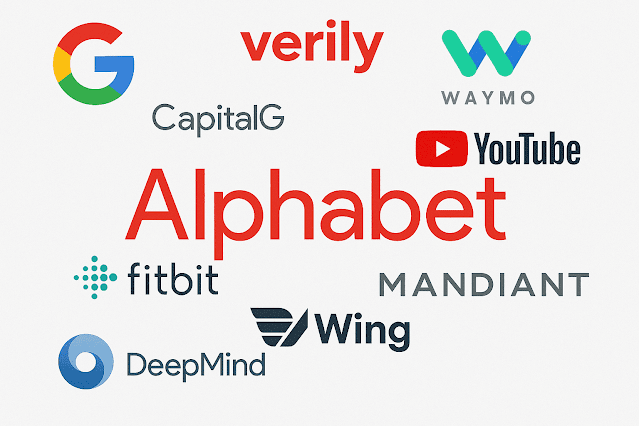





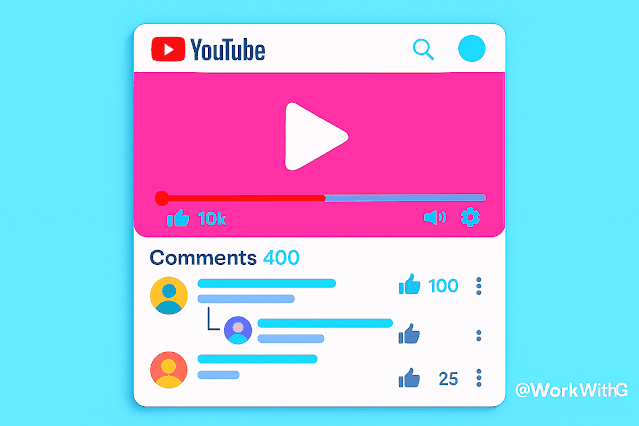



 Latest Google News, Updates, and Features. Everything You Need to Know About Google
Latest Google News, Updates, and Features. Everything You Need to Know About Google