Google is increasing its Nest Aware subscription fees effective mid-August 2025, marking another major price adjustment for home security users. The base Nest Aware plan will rise from $8 to $10 monthly (or $100 annually, up from $80), while the enhanced Nest Aware Plus plan jumps from $15 to $20 monthly (or $200 annually, up from $150).
- Nest Aware includes 30 days of event tracking, smart alerts for familiar faces, smoke/CO detection, and e911 support.
- Nest Aware Plus offers all the above, plus 60 days of event history and 10 days of continuous 24/7 recording, optimized for users with multiple cameras.
Google assures existing subscribers they can lock in current pricing if billed before August 15, 2025, or until any ongoing promotional pricing ends.
Subscribers are questioning the fee increase as Google’s Nest Cam hardware remains largely unchanged, lacking upgrades in resolution or night vision for over four years. The Nest Cam battery model, still capped at 1080p and black-and-white night vision, is increasingly outperformed by competing devices—some at similar or even lower prices—offering advancements like 2K resolution and color night shooting.
Tech reviewers and users note that rivals such as Arlo, Ring, Wyze, and Reolink provide superior features—like improved low-light performance, smarter AI detection, and local storage options—without steep subscription costs.
Is It Worth It?
While Google points to inflation and support for evolving features—like future Gemini-powered intelligence—as justification for the hike, critics argue these claims are weak without tangible hardware or software improvements. Many users facing a 25–33% rise in costs are considering switching to alternative brands offering better value or opting for local storage to avoid recurring fees.
The mid-August price increase for Nest Aware and Nest Aware Plus is officially confirmed via subscriber emails and updated pricing online. While existing customers may benefit from temporary price locks, the broader market is divided: some remain loyal to Nest’s seamless ecosystem, while others migrate to more feature-rich, cost-effective alternatives as hardware stagnates.














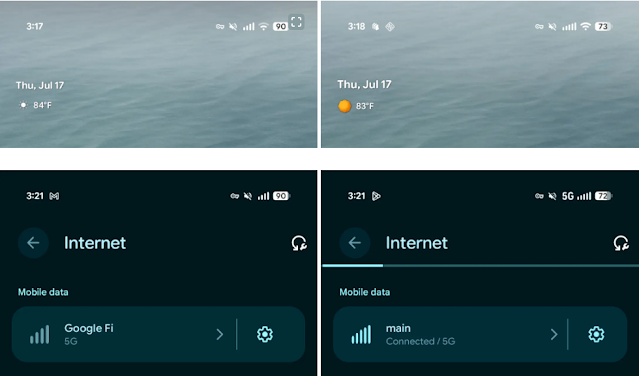


 Latest Google News, Updates, and Features. Everything You Need to Know About Google
Latest Google News, Updates, and Features. Everything You Need to Know About Google