Rollout Starts with Flagships and T-Series.
AI and UI Upgrades are Key Features.
The Schedule Extends into 2026.
📣 Rollout plan for #XiaomiHyperOS3 begins this October!
— Xiaomi HyperOS (@XiaomiHyperOS_) September 24, 2025
The new version will gradually be introduced across our ecosystem, with Xiaomi 15T Series users being the very first to experience it.
Stay tuned for more updates on the release schedule.#ReleaseSchedule #Rolloutplan pic.twitter.com/5HawewYUDq



.png)
















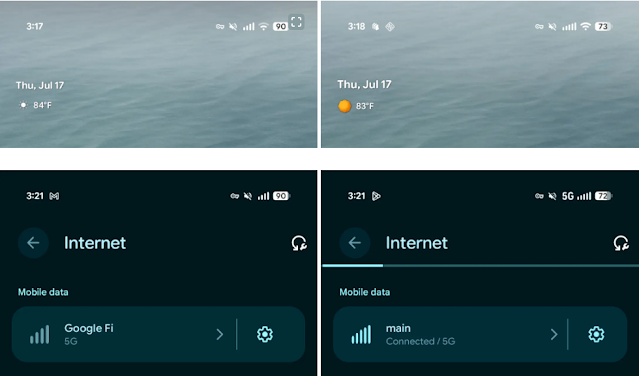



 Latest Google News, Updates, and Features. Everything You Need to Know About Google
Latest Google News, Updates, and Features. Everything You Need to Know About Google