- Google has discontinued Nest Protect, replacing it with the First Alert SC5 alarm, compatible with existing devices and managed via the Google Home app.
- Google’s move reflects a broader shift toward third-party partnerships and away from legacy Nest hardware, raising questions about long-term device support.
Google has officially discontinued the Nest Protect smoke and carbon monoxide alarm after years of production. The company confirmed that existing units will continue to receive security updates until they reach their 10-year lifespan, but no new Nest Protect devices will be produced moving forward.
To fill the void, Google has partnered with First Alert to introduce the SC5 Smart Smoke & Carbon Monoxide Alarm. This new device is now featured on the U.S. and Canadian Google Store under the “Smoke & CO alarm” section, even though it isn’t directly sold through the store. Customers are provided with retailer links for both hardwired and battery versions.
The SC5 alarm is engineered to be compatible with existing Nest Protect units. It uses Google’s Weave or Thread protocol to interconnect alarms and integrates seamlessly with the Google Home app. Homeowners can check system status or silence alerts via either the First Alert app or Google Home.
SC5 Alarm Features and Set-Up.
The First Alert SC5 alarm includes modern detection capabilities, early voice alerts, and app-based silencing and testing. It lacks some features of the original Nest Protect, such as the pathway light, but retains robust smart-home integration. Users can easily replace a Nest Protect using the same mounting plate bracket, and the SC5 includes an adapter for existing Nest wiring harnesses.
Support for Nest Protect will continue through its lifespan. Google confirmed that alarms manufactured in 2024 will remain functional and serviced until 2034. Existing Nest Protect base plates remain compatible with the SC5 replacement.
Also Read: Google Raises Nest Aware Subscription Prices.
This product change emphasizes a broader shift in Google’s smart home strategy. Google appears intent on moving toward partnerships that support its Google Home ecosystem while phasing out in-house hardware it no longer updates. Products like the Nest x Yale Lock were also discontinued this year in favor of external replacements.
With no major Nest hardware refresh since 2021 for devices like the Nest Hub and Hub Max, this move may disappoint some users. Many in the smart home community have voiced concerns over declining device reliability and limited updates. Google recently acknowledged these frustrations and pledged major improvements tied to its Gemini AI-powered assistant this fall.











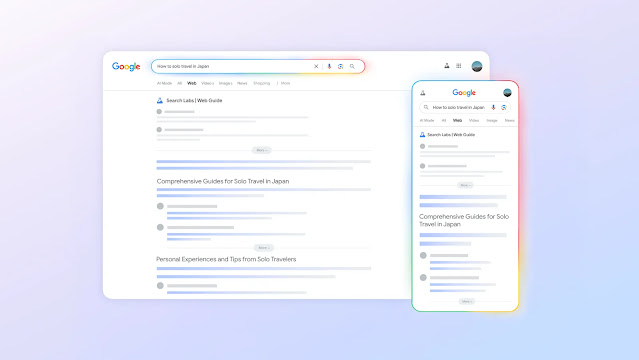


 Latest Google News, Updates, and Features. Everything You Need to Know About Google
Latest Google News, Updates, and Features. Everything You Need to Know About Google