Google's upcoming Pixel 10 Pro is shaping up to offer a fresh yet refined palette. Leaked renders and official teasers reveal it will launch in four distinct hues: Obsidian, Porcelain, Moonstone, and the standout Jade, each bringing a unique visual flair to the flagship device.
Obsidian and Porcelain continue as classic black-and-white staples, providing timeless options for traditionalists. The new Moonstone, a subtle gray shade with a cool blue hint, joins the lineup, aligning with teasers seen on Google's site. But it’s Jade, a soft pistachio green accented with delicate gold trim around the camera bar and frame that brings an unexpected splash of personality to the series.
What This Color Strategy Signifies.
Google continues its trend of offering neutral finishes for its high-end devices while introducing a single standout color to spark user interest. With Jade targeting those who want something bold yet elegant, the Pixel 10 Pro caters to both conservative users and style-minded buyers.
These color options will extend to both the Pixel 10 Pro and Pixel 10 Pro XL, while the Pixel 10 Pro Fold may be limited to just the Moonstone and Jade finishes. This strategy ensures consistency across the premium range, with its foldable variant offering exclusive access to the more adventurous shades.
| Color | Tone | Best For |
|---|---|---|
| Obsidian | Deep black | Professional or understated style |
| Porcelain | Classic white | Clean and minimalistic look |
| Moonstone | Bluish gray | Elegant with a modern touch |
| Jade | Green with gold trim | Expressive yet refined aesthetic |






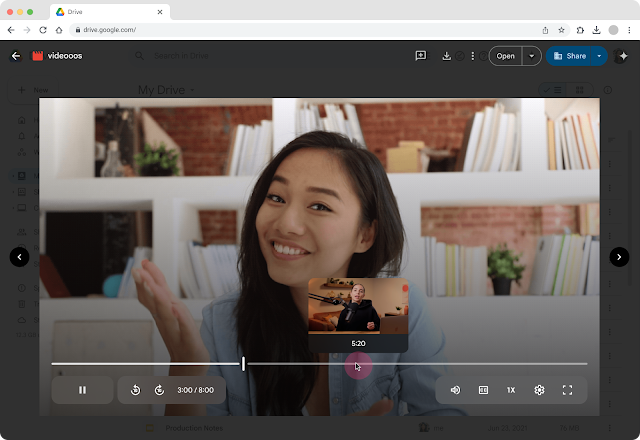

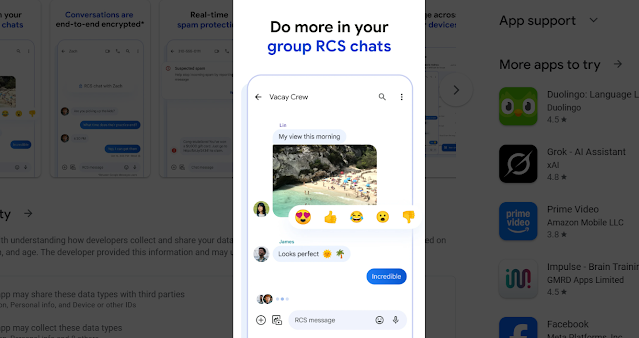


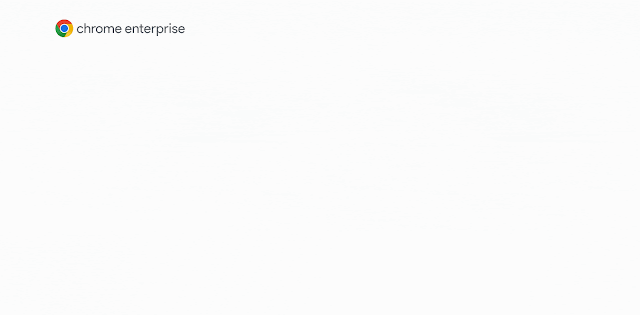


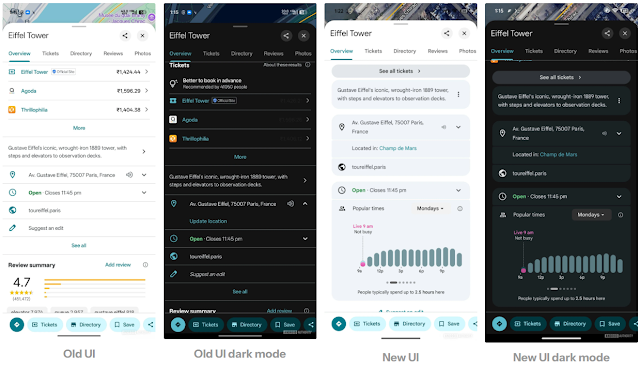
 Latest Google News, Updates, and Features. Everything You Need to Know About Google
Latest Google News, Updates, and Features. Everything You Need to Know About Google