- The Pixel Buds Pro 2 are now available in Moonstone, aligning with the color theme of Pixel 10 Pro and Pixel Watch 4.
- This new finish expands Google’s accessory aesthetic and reinforces ecosystem consistency across devices.
Google is expanding its upcoming Moonstone color lineup to the Pixel Buds Pro 2, ensuring seamless visual coordination across its hardware portfolio. Leaked marketing renders show the earbuds in a cool slate-gray tone that perfectly complements the Pixel 10 Pro, Pixel 10 Pro XL, and Pixel Watch 4.
Google fans first got acquainted with Moonstone as the signature shade for its next Pixel devices. Now, the wireless earbuds also feature this finish, reinforcing a cohesive aesthetic across the ecosystem. Despite initially being referred to as “Sterling” in earlier leaks, the new shade aligns precisely with Moonstone and appears in synced visuals shared by leaker Evan Blass.
— Evan Blass (@evleaks) July 25, 2025
The Pixel Buds Pro 2 originally launched in four color options—Porcelain, Hazelnut, Wintergreen, and Peony. The Moonstone release increases that palette to five and rounds out Google’s overall design language for the rumored August 20 event lineup.
Moonstone Pixel Buds Pro 2 Release Is Important.
Introducing Moonstone for the Pixel Buds Pro 2 highlights Google’s intention to offer consistent product styling across devices. Consumers who buy into the Pixel ecosystem—whether choosing a phone, watch, or earbuds—will now have a unified color option.
This move also reinforces the idea that Google’s hardware refresh cycle is holistic, treating accessories and phones as part of a visually connected ecosystem. Moonstone seems positioned as a flagship color for premium Pixel devices in 2025.









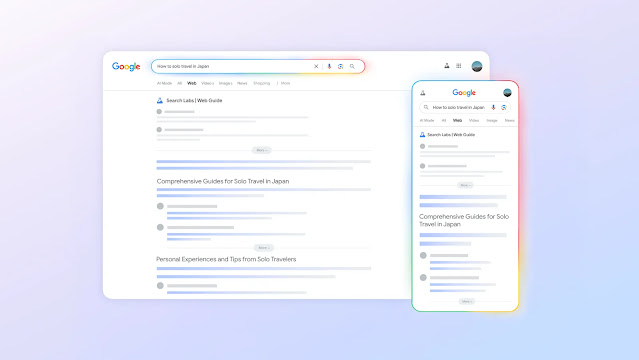


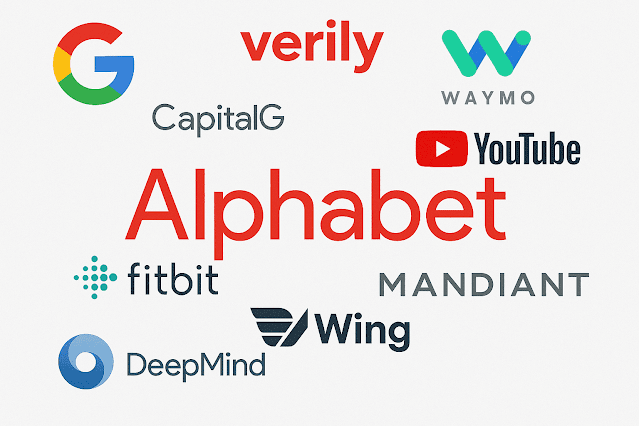





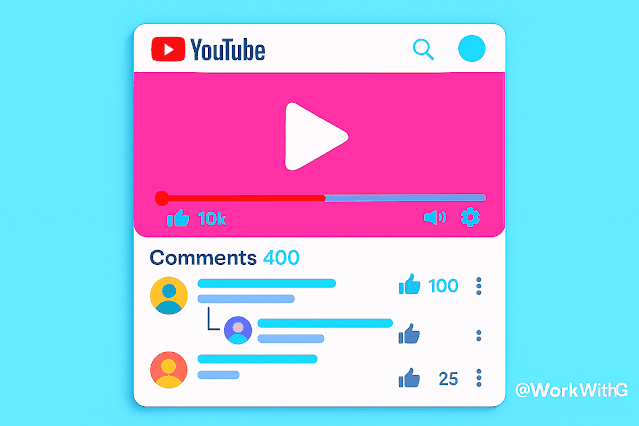



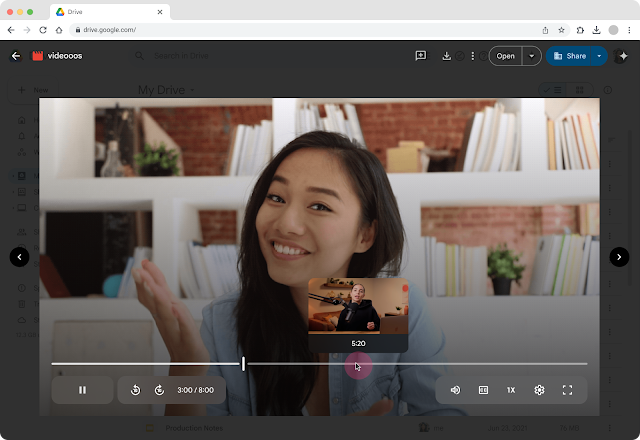

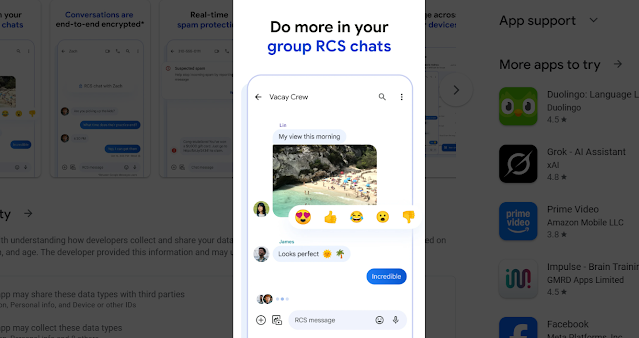


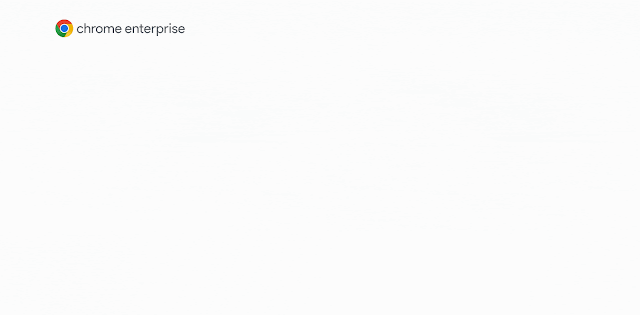


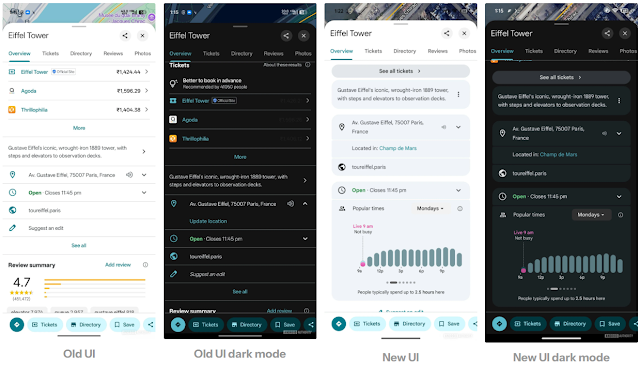
 Latest Google News, Updates, and Features. Everything You Need to Know About Google
Latest Google News, Updates, and Features. Everything You Need to Know About Google